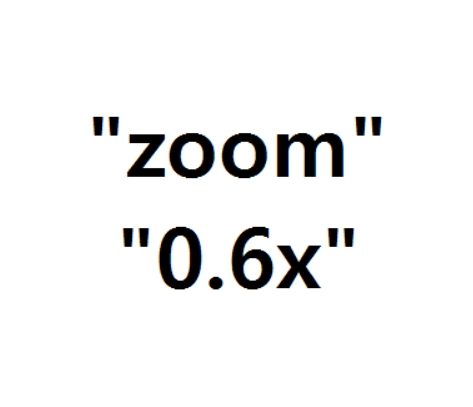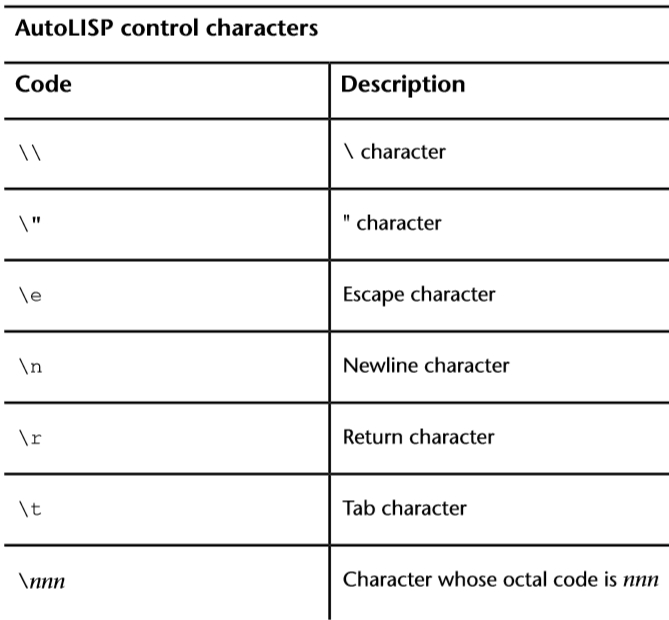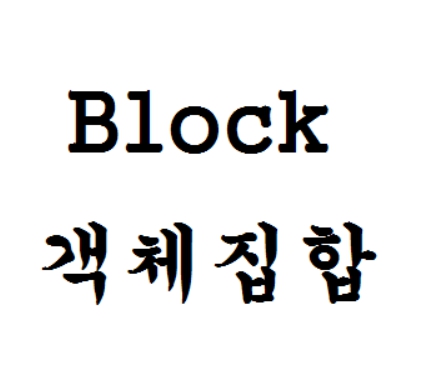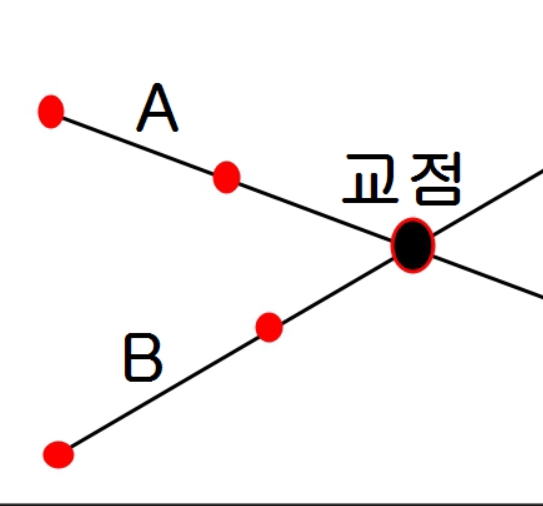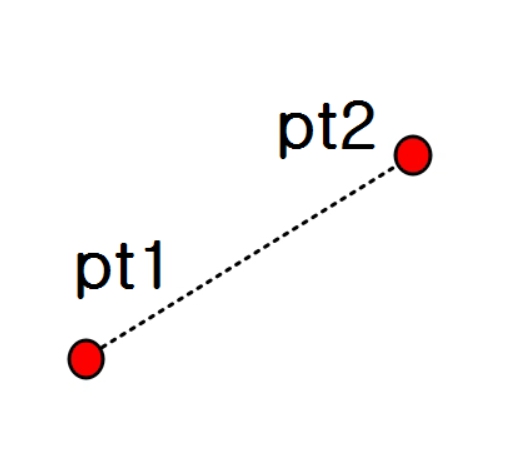리습으로 자동 작성된 요소들을 BLOCK 화하면 여러모로 편리합니다
작성된 다수의 객체들을 block 화하는 예제문 입니다
예제는 block 의 이름 bname 과 삽입점 pt 가 그리고 객체작성용 점들이 사전에 정의 되어 있어야 합니다
(command "line" p2 p3 "") (setq e1 (entlast)) (command "line" p3 p5 "") (setq e2 (entlast)) (command "line" p9 p14 "") (setq e3 (entlast)) (command "line" p5 p7 "") (setq e4 (entlast)) (command "line" p13 p14 "") (setq e5 (entlast)) (command "line" p9 p8 "") (setq e6 (entlast)) (command "line" p8 p2 "") (setq e7 (entlast)) (command "line" p7 p2 "") (setq e8 (entlast)) (command "line" p13 p8 "") (setq e9 (entlast)) (command "-block e1 e2 e3 e4 e5 e6 e7 e8 e9
리습 자동작도 객체 블록화 다른 방법 입니다
(setq elast(entlast)) ; 마지막 객체 기억 (command "line" ps3 ps4 ^c)
(command "chprop" "L" "" "C" "8" "") (command "arc" pr2 phc pr1) (command "arc" pr1 "e" pd1 "a" 45) ; 자동 작성문 (setq enext (entnext elast) ; 마지막 객체 다음 객체를 시작 객체로
ss (ssadd)) ; 선택 셋트 시작
(while enext (setq ss (ssadd enext ss) enext (entnext enext)) ) ; 객체 모음 종료
(command "-block" blkname pt ss "") ; block 화
ssadd 참고
(setq ss (ssadd)) ; null 인 선택집합 ss 정의.
(ssadd e1 ss) ; ss 에 e1 추가
CADBOX AUTOBOX 는 오토캐드에 강력한 기능들을 추가합니다
VIDEO